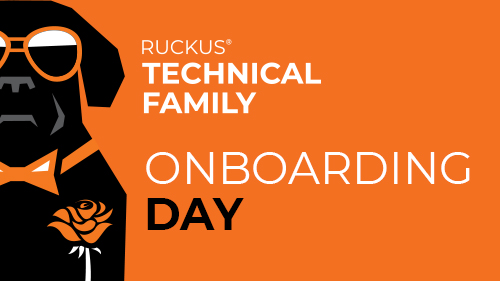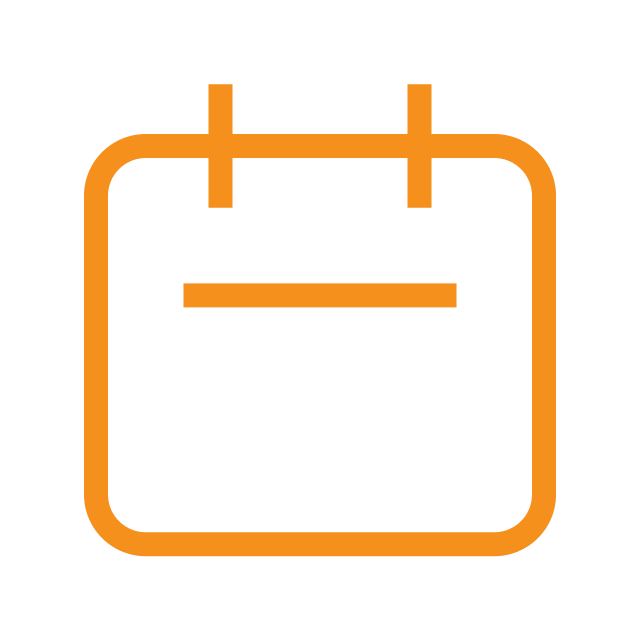コムスコープの世界をリードするネットワークソリューションのポートフォリオの一部である RUCKUS Networks へようこそ。詳細

RUCKUS テクニカルファミリーとは?
RUCKUS テクニカルファミリー(RTF)は、RUCKUSソリューションを使用するネットワーキングの専門家とテクノロジー愛好家の活気に満ちたコミュニティです。
RTF は、単なるテクノロジーグループではなく、メンバーのつながりと専門知識に支えられています。
RTF に参加すべき理由
私たちは、シンプルでパワフルなネットワーキングソリューションの構築に情熱を注いでいます。参加して、知識の共有、新しいテクノロジーへの早期アクセス、トップエンジニアとのつながりをぜひご活用ください。パートナーとして、限定ウェビナー、専門家との直接のコラボレーション、 20 か国語以上のグローバルネットワークへのアクセスをご利用いただけます。
今すぐ RUCKUS テクニカルファミリーに参加して、知識とビジネスネットワークで構築されたコミュニティの一員になってください。
RUCKUS テクニカルファミリーを選ぶ理由
最新テクノロジーで最新情報を入手
RTF は、業界に関する最新のインサイトを満載したウェビナーやニュースレターを定期的に提供するため、競争上の優位性の維持に役立ちます。
RUCKUS 専門家による信頼できるサポート
RUCKUS 専門家と直接連携し、技術的な課題に対する迅速で信頼性の高い解決策を実施できます。
厳選された高品質の技術コンテンツ
厳選されたリソースを通じて、最も関連性が高く実用的なコンテンツのみを受け取ることができます。
協力的なコミュニティ
仲間とつながり、経験を共有し、協力し合いながら最も困難な技術的問題を解決できます。
ウェビナー
月次ウェビナー
July 16th – Expanding the RUCKUS Wi-Fi™ 7 Family
ネットワーキングテクノロジーの最新トレンド、アップデート、ベストプラクティスを網羅した毎月のウェビナーで、競争相手の一歩先を行きましょう。継続的な学習と先鋭なスキルの維持のためにデザインされたこれらのセッションは、すべてのRUCKUSプロフェッショナルに最適です。Our webinars qualify eligible Partners to receive Continuing Education (CE) points, an easy and convenient way of extending their RUCKUS certifications! More information can be found here.
RTF ホスピタリティと MDU ウェビナー
IPTV とストリーミングメディア、MDU ベストプラクティス
集合住宅(MDU)とホスピタリティセクターに焦点を当てた専門的なコンテンツをご覧ください。これらの環境固有の課題に対応するために、カスタマイズされた RUCKUS ソリューションを設計および導入する方法を学びます。
RTF オンボーディング日数
Are you a new RUCKUS channel partner or a new member of an existing Channel Partner? If that’s you, then you may have questions, like Who is RUCKUS? and What sets us apart? 登録してご確認ください!
If you're already a partner, log in to register for the webinar.
Not a partner yet? Learn more about the benefits of the RUCKUS BIG DOGS Partner Program and how you can apply to join our pack and register for the webinar.
RUCKUS テクニカルファミリーニュースレターの最新情報を入手する
ニュースレターを購読して、最新 RUCKUS ニュース、技術的なインサイト、最新情報をご覧ください。経験豊富なプロか初心者かと問わず、弊社のニュースレターは貴重なコンテンツをお客様の受信トレイに直接配信します。
フォーラム
現地のプロジェクトについて討議し、RTF フォーラム専用チャンネルを使用して技術的な質問を尋ねてください。当社のシステムエンジニアのグローバルチームは、これらの討論に積極的に参加し、サポートとアドバイスを提供します。すべてのフォーラムのトピックのリストについては、community.ruckuswireless.com にアクセスしてください。
RUCKUSコミュニティ
参考資料
Network Security with Zero Trust
Traditional security models aren't enough to combat today's cyber threats. Learn how RUCKUS Networks empowers organizations to implement Zero Trust principles—for continuous verification, strict access controls, and enhanced network protection.
RUCKUS 教育ビデオ
RUCKUS 教育チャネルは、有線およびワイヤレス・ネットワーク分野の基本的な概念とプロトコルに関して説明することに焦点を当てています。また、RUCKUS ブランド製品に関連するさまざまなタスクのデモンストレーションも提供しています。
技術資料
当社の技術文書ライブラリをご覧ください。リリース・ノート、構成、ベスト・プラクティス、導入ガイドなど